|
ELECTRONICALLY SIGNING TECHNOLOGY AGREEMENTS
School District of Niagara
All students in the School District of Niagara must have a signed Technology Agreement and a Google Consent Agreement to use any of the district's technology assets. This includes Chromebooks, desktop computers, email, and any other software services (word processing or spreadsheet software, for example). Please review the instructions below to use Skyward Family Access to sign these forms electronically. If we do not have these documents on file, students' access to all district technology will be disabled.
Signing the District Technology Agreement.
-
Log into Skyward Family Access
-
Click Online Forms then click Fill Out Forms next to Technology Agreement on the pop up menu.
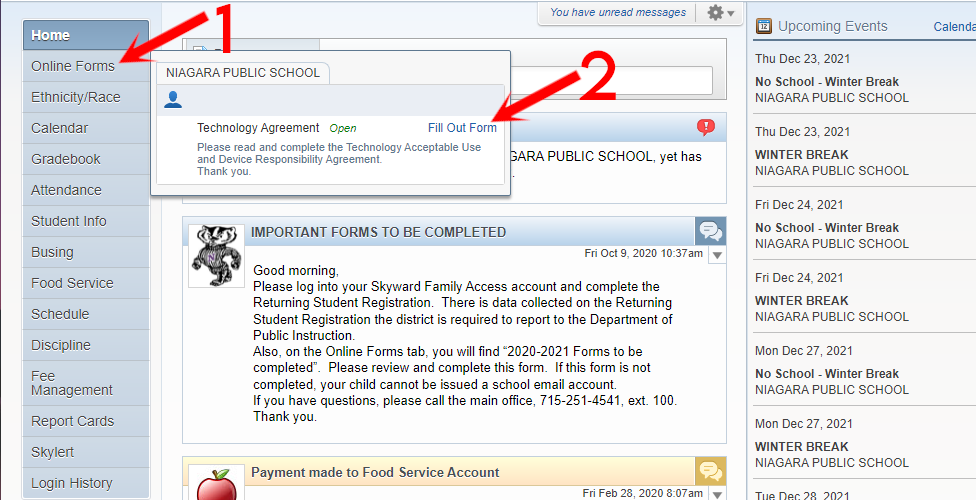
-
On the Technology Agreement screen, click Next.
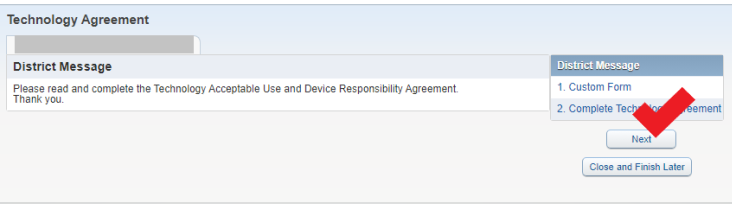
-
Please review the agreement and scroll to the bottom. Type your name into the Parent/Guardian Name box. Enter the current date into the Date box. Click the box next to Yes, I agree to the above to place a check mark. Then click Complete Step 1 Only
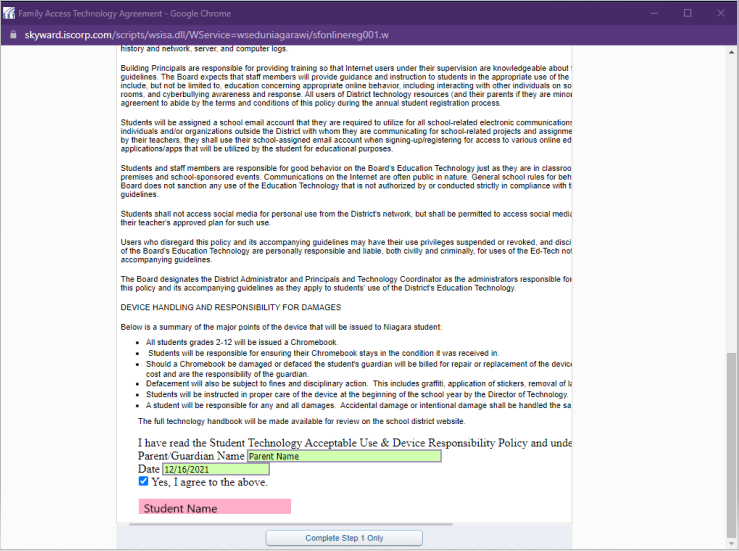
-
On the next page, click Next Step.

-
On the next page click Submit Technology Agreement

Signing the Google Consent Agreement.
-
Log into Skyward Family Access
-
Click on Student Info. Then click on Request Changes for {your student’s name}
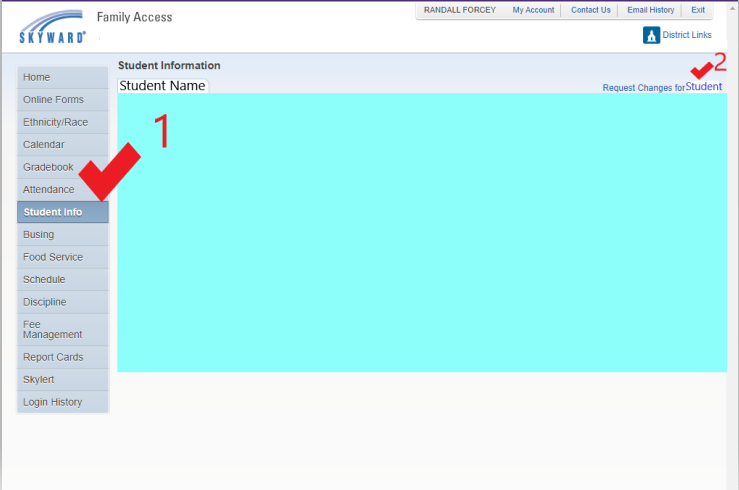
-
Click Student Information on the pop up menu

-
Scroll to the bottom of this page. Click on Google Consent and set it to Yes. Then click Save.

|